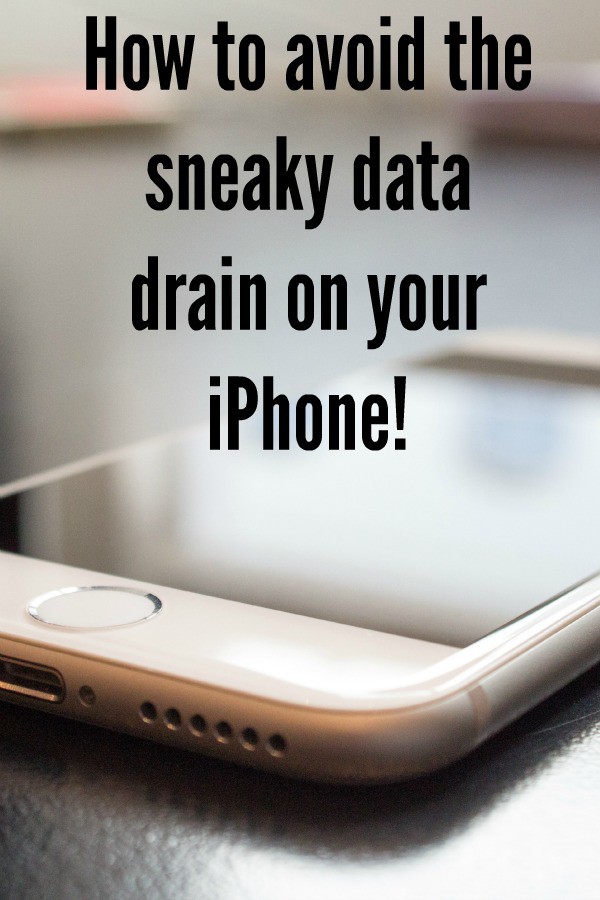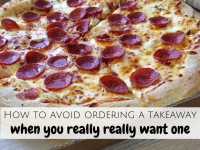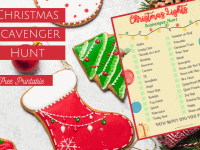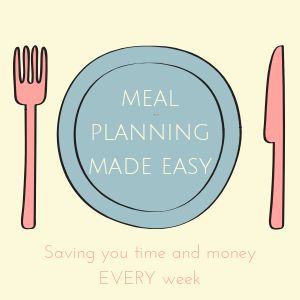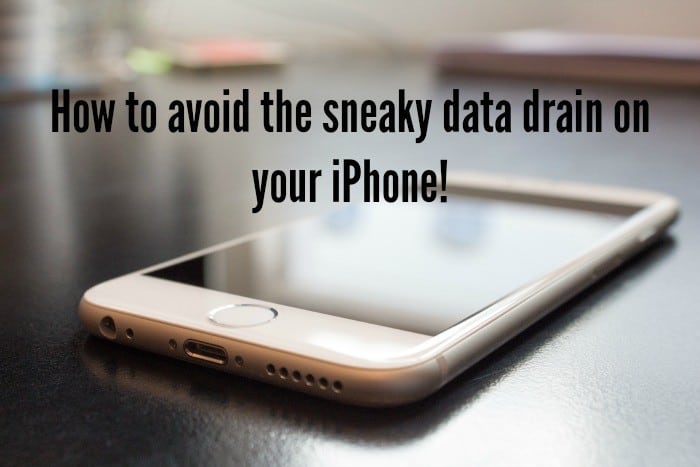
Do you have unlimited data on your iPhone?
If you don’t then you really need to read this post as I’ve just been told about a cheeky new feature that’s used more of my data in a couple of days than I usually use in a week!
I only found out about it because I mentioned to someone at work that my phone seemed to be using much more data than normal since I updated it and they told me that Apple added a new feature called WiFi assist in the last update.
Basically, WiFi assist means that if your WiFi strength isn’t great then your phone will switch seamlessly from WiFi to using your data which is brilliant for those people with unlimited data plans but not so great for those of us with with data caps or who pay extra for going over their data allowance.
I was a bit skeptical when she was telling me (although I nodded politely and thanked her for her help ;-)) but a quick Google confirms that she was exactly right – the WiFi assist feature has not only been added but it seems to be turned on automatically so unless you go in manually and turn it off then you’re running the risk of using your data unnecessarily.
The feature itself sounds brilliant in theory and I can imagine how it will be a great add on for people who have unlimited data as they won’t be inconvenienced by slower load speeds when they’re WiFi isn’t all that great. I can even see how it will be beneficial for those with limited data plans as long as it doesn’t happen too often and that they keep an eye on their data usage.
For me though, it isn’t a good thing as I often sit out in the garden while the kids are on the trampoline and although the signal isn’t brilliant, there is a signal which means I can play on my phone and check my emails while I’m out there without using data. I also pop in to my neighbours house regularly and my phone stays connected to our WiFi on a weaker signal but again, I’m happy to use that rather than my data.
I could get unlimited data but I have a great deal on my monthly contract and I don’t want to pay the extra when I’ve never had a problem in the past so I’m just going to turn WiFi assist off and deal with the (slightly) slower loading of pages and emails when I’m using my phone!
What about you?
(You can turn off WiFi assist in >>Settings >> Mobile Data >>WiFi Assist (you’ll find it waaaay down the page at the bottom).
Don’t miss out on future posts like this – receive updates directly to your inbox by email by adding your email address to the box on the top right of this page and hitting subscribe. You can also follow me on BlogLovin or Networked Blogs and I’d love to see you over on my Facebook page and on Instagram.